TICKER®
Filling Information

Step 1
Fill the Ticker with the
desired amount of cream/
base medicament using
a spatula, EMP jar, or filling
system.

Step 2
While filling, periodically tap
the Ticker onto the palm
of your hand or counter to
settle the cream uniformly
while minimizing air pockets.

Step 3
Insert the dispenser (cap with hole) on the top of the Ticker by aligning the insertion guides with the slots on the top of the chamber and snap on tight until it clicks!

Step 4
Prime the Ticker by turning
the base clockwise until the
cream is dispensed through
the outlet.

Step 5
Continue to prime the Ticker until you have aligned a Downwards Arrow with a Major Digit Tab. (ie. .25, .50, .75, 1.0 ). This provides the patient a proper starting point. Wipe off the dispensed cream.
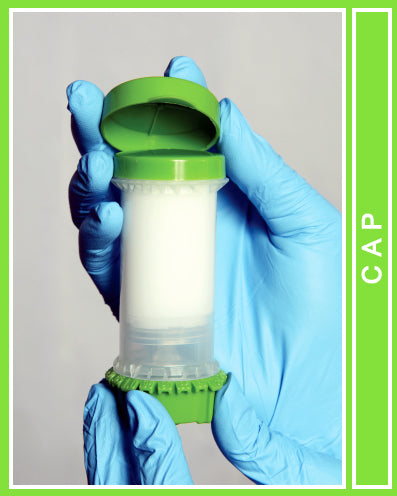
Step 6
Press the safety cap until it snaps on to a properly closed position. If the cap doesn’t fit in tightly, it may be an indication that the dispenser in Step 3 was not snapped-on properly.

Step 7
Use the vertical label indicator bar on the Ticker to help make label placement simpler by placing the left side of your label along the extruded line.
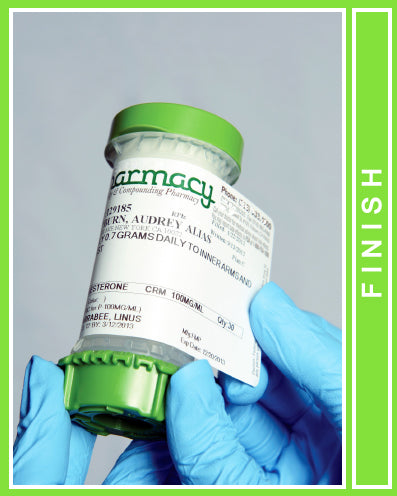
Step 8
Apply the rest of the label by gently pressing down the middle and toward the right side.










